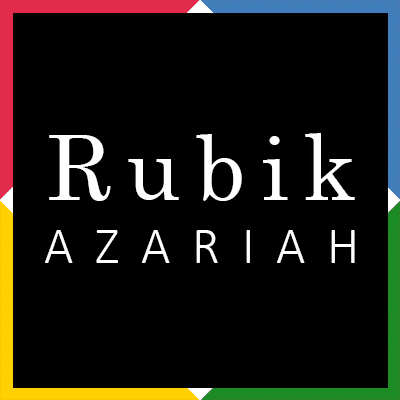Computers have always been fascinating for me. I remember the first few machines that I worked on as a kid at school and at my father’s office. In the first computer lab at school that I stepped into, the computers were black and white affairs. Square monitors perched on rectangular boxes, those behemoths beckoned you to talk to them in funny text, without a picture in sight. It would be years later till we owned our first PC, a Zenith Windows 98 machine. Much later till we shifted to a HP multimedia desktop and finally, I custom built our home desktop.
The custom built gaming PC is by far one of the largest machines we’ve owned. The CoolerMaster case that I chose, ensures that the machine has ample space for upgrades and keeps everything reasonably cool without any fancy liquid cooling contraptions. Even so, it is large, something my mum used to complain about. I’ve been keeping an eye on off the shelf PCs and noticed that all-in-ones (AIOs) and micro PC’s are all the rage. Yet I’ve wondered how a smaller form factor deals with dissipating heat and could they really perform? I would also miss the ability to tinker and modify my PC.
Recently, we’ve been watching a lot of old TV shows streaming online by connecting my laptop to our TV. While this setup works, it means a lot of plugging and unplugging every day and my laptop is showing its age. Its internal fan has stopped working and needs a cooling fan base to keep things in control. I was therefore surprised and tempted, during one of my Amazon shopping adventures, when I saw that someone has finally managed to shrink the CPU to a size that is slightly larger than a pen drive and similar to what memory card readers used to be. This PC was being sold on Amazon by a Bangalore based tech company.
The Plug PC 2 by RDP is one of the smallest form factor PC’s I’ve ever seen. Smaller I would reckon smaller than a Raspberry Pi even. It opens up a whole new world of computing at a cost of what used to be that of a DVD player (or a Blue Ray player these days). While I don’t expect it to be a powerhouse, it’s perfect as a backup PC and adding some smart TV functionalities to our TV. It is also perfect for putting basic computing in the hands of people who couldn’t own a PC. In fact this is an ideal product when pushing for a digital India and probably more cost effective for a government who has invested in full fledged PCs.
The small form for this PC means you can plug it into a rear HDMI port of your TV or computer monitor and it is still well hidden from view. You need to power it with its own adapter, which is as big as a cellphone charger. You have access to one USB port and with a thin extension wire get another USB port to use for an add-on mouse etc. I use a WIFI keyboard which has a touch pad built in, so I really only need the one USB port. The other port is handy to connect to some storage for installing programs. This small form factor PC comes with built in WIFI and Bluetooth as well for connectivity.
I’ve been using it for a couple of months and there are few things to complain about the product. I really wish that the power button wasn’t so microscopic for starters. I’ve also had some problems powering up the device occasionally even though the power LED was glowing. The easiest solution to this has been pulling out the power adapter and trying again. I’ve also found that sometimes you need to flex the stick a bit in order to get it to power up. I am guessing there must be a slight loose connection inside somewhere. Another occasional bug is that audio sometimes doesn’t start up unless you do a restart. If you use all your HDMI ports, you should take into account the width of this stick makes it impossible to use two adjacent HDMI ports. To solve this a HDMI extension cable is provided. I have a sneaky feeling that this extension cable could be another cause of my start-up woes. Finally the PC was bundled with Windows 10. Which, after an automatic update I discovered that the start menu and the search bar stopped working altogether. Now this is a common problem with the OS apparently. The only way I could fix this was installing Stardock’s Start10.
While this might deter you from buying the product, when it does work, it works like a charm. Mind you, the majority of the use is for watching videos online. It is equally capable for your normal desktop processing – read Word, Excel and Powerpoint needs and email. Though for this I recommend you use a monitor and not a TV. I would definitely recommend picking this up as your second PC. Plug in a spare hard drive if you have one and you could use this as a multimedia player or a download station to take the load off your regular laptop or PC. Or if you travel a lot and want some better entertainment in your hotel room, this would work wonders. I haven’t tried using photoshop on it or gaming. I think that would be a little bit extreme for this little computing wonder.
Whatever you choose to use it as, you have to marvel at the fact that CPUs are now so small you can now slip them into your pocket.