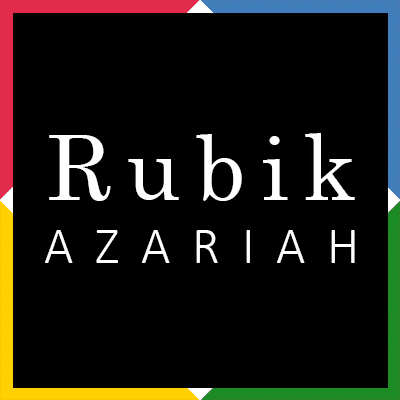I’ve said it before and I will say it again. A certain niche of users, really want bigger screens. Think the size of a magazine like Advanced Photoshop or .Net and you are getting the picture. Slightly bigger than an Economist or National Geographic. Why do I think big is what is the need of the hour? Once upon a time 13 inch monitors were standard, now a 22 inch monitor is standard in certain parts of the world. It is perhaps because of the need to bridge the gap between smaller tablets and larger screens that I see a new trend of slim all-in-one desktops that have a touch screen that can be tilted almost parallel to the desktop so that it can be used like a large tablet. While this is truly exciting for graphic designers who are probably dreaming of a cheaper touch experience to what the Waccom Cintique offers, one wonders what are the kind of applications for the everyday users?
Touch screen desktops till date don’t seem to have caught on as well. Probably we have grown too accustomed to using the mouse in most cases. One thing that will definitely become more convenient is the entire browsing experience. With such machines, you can expect users to touch, flick and browse, and new web designs slowly being optimised for this, removing the fine line between sites optimised for tablet viewing, and the regular site.
What could be the next game changer? The new normal so to speak? Is there anything on the horizon that could shake up the market like the tablet PC and the netbook that preceded it? Apart from flexible displays, my bet would be on projection surfaces and cheap disposable displays. If you could take a pica projector and build in some touch functionality using infra-red, the possibilities would be limitless. Large touch based projections right out of your pocket.
An interesting alternative technology and not quite in the same space was brought to my attention by a friend of mine. Cheap paper thin LED displays manufactured in China for signages. Simple animations were possible by creating different layers with different colours and having the different layers of the lit display switching off and on to generate an illusion. Think the kind of neon signs that Vegas is hallmark for and you will get the picture. Flexible displays and cheaper paper thin displays are probably the way to the future. Till then, yours truly is thinking of investing in an iPad – the full grown one.