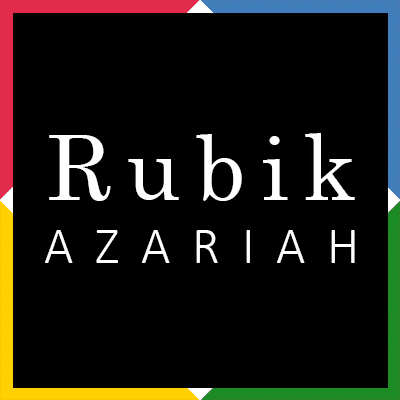2021 saw me switch to two browsers that have really made a difference in how I consume content. These two browsers are namely the Brave Browser and the Vivaldi browser. While the first is my ‘go to’ for privacy, the second has become my new everyday favourite for that one feature that boosts my productivity. Superb tab management. Here’s my quick take on why I think these should be your everyday browsers in 2022.
The Brave Browser
You might think with a name like Brave, this browser isn’t one for the faint of heart. Far from the truth, this is a browser that is built around privacy. It has built in privacy shields that block unwanted trackers and advertising. The shield feature offers various degrees of protection and customisation and is quite easy to use. While privacy is the main selling proposition for Brave, by stripping away unwanted trackers and ads the result is a faster browsing experience. To be honest I’ve used it for so long I can’t quite tell the difference in speed.
What’s more with your ‘shields up’ (cue Star Trek theme) you can even sneak a peek behind certain site’s pay walled content. Not that I endorse such voyeuristic behaviour in any way. If you can pay for that subscription, do support your favourite content creators and networks. But it is handy if you want a preview of the goods. The browser even offers a TOR browsing mode that allows you mask your IP address as you browse the web. I’d love to know how this browser fares in China? Being a Chromium based browser, you can rest assured that your favourite Chrome extensions will integrate well with this browser off the shelf. Though if you load it with too many of those then you can expect the browser to behave a little sluggish just like Chrome as well.
There are slew of additional features such as a built in Crypto wallet and a rewards scheme that is integrated into the browser as well. I haven’t used either so I can’t quite say how these features chalk up.
The one reason I don’t use Brave for certain sites is because its extra privacy at times doesn’t play well with certain experiences. It might not visually ‘break’ the site, but it does warrant some strange behaviour occasionally. If I were say, doing a financial banking transaction or an e-commerce checkout, I wouldn’t quite experiment using Brave for the really important ones in the beginning. But as my understanding of the browser grew and because frankly it was my everyday driver for most of the year, it was just a question of saving the right settings for these sites. Why do I mention it even? Readers should remember that Brave isn’t a browser that most web experiences are optimised for. So if you think your site is exhibiting some unusual behaviour, perhaps try trusty rusty old Chrome. For all else you don’t need to be Brave to use Brave.
Verdict: Come for the privacy, stay for the ad blocking.
Vivaldi
I have to admit that I am a new user when it comes to Vivaldi. It solves one particular problem that most of us have in a way that is so intuitive that I’ve been wondering why other browsers don’t do it likewise. We all open way too many browser windows by the end of the day. As humans we probably can’t manage to keep track of more than 7 tabs but we are bound to have more than 7 open at the end of the day. The way this browser tackles the solution is something I’ve been looking for in a browser for too long.
Vivaldi is able to stack your tabs by host website (domain name). It analyses your open browser tabs and then groups and collapses them into a sub stack of relevant tabs, all in one click. Hover over the parent tab and you are treated to a stack of screenshots of the different browser windows under that tab, which you can directly jump to. Click on a tab and you will see a drop down second row navigation of grouped tabs. You can do this for all websites you are browsing or just for certain domains. It’s easy to use and is that one feature that makes Vivaldi so invaluable. That’s not all. You can set it to periodic reload tabs where it automatically refreshes a page every few minutes. Handy if you are tracking live data that doesn’t refresh automatically for some reason, or waiting for a website design to refresh when it comes to say an online sale going live or your exam results being published. Another distinguishing feature for tab management is how the browser automatically colour codes your tab based on the key highlight colour of the site that you are visiting. It’s brilliant. And it cuts down a good second or two when you are scrolling through your open tabs, hunting for the right tab.
There are other added features too that make this browser a productivity powerhouse. Features like a nifty built-in screen capture feature, a full-fledged email client, an RSS reader, a contact book, a calendar, built-in translation pane and the ability to add ‘web panels’ which is like loading the mobile version of a site in an iframe. If you are lucky enough to have one of those extra wide monitors you can even tile your web pages. And I am sure I’m just scratching the surface.
Verdict: come for terrific tab management and explore the other features.
Each of these browsers have their own use cases. If Vivaldi could integrate the easy to use privacy features that Brave has, it might come on top. Yes it does block ads and trackers but the ability of Brave to block cookies, scripts and fingerprinting in addition gives it its privacy edge. If Brave could manage tabs like Vivaldi does it would be unstoppable. It’s going to be interesting to see how these niche browsing experiences evolve over the year.