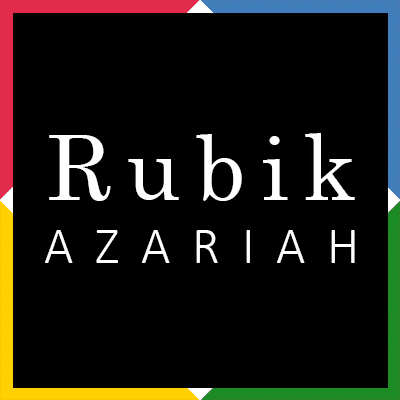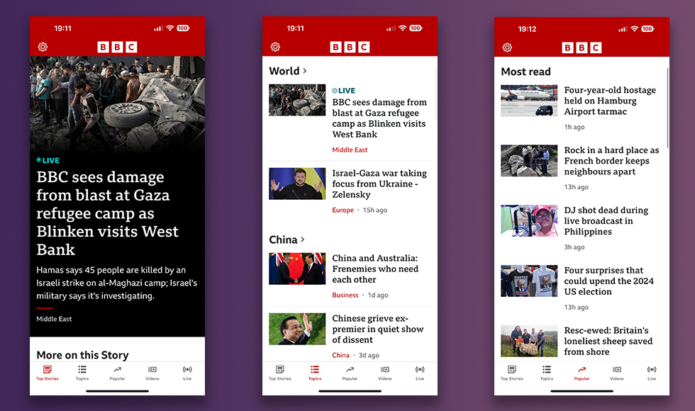There is something about a news app experience. It’s like a warm cup of your favourite brew of coffee that you grab without second thought in your morning. It should be familiar, cosy and get you going. You just know that messing with the perfect balance of your blend will result in an offset morning – whether you are gulping down your coffee or reading the news.
I recently opened my trusted BBC news app and discovered to my horror that it had undergone a redesign. Cringe. At first glance I’d think that this was to get people to browse more content across different news stories. Which sounds like a solid plan for a news organisation. But when you tinker with the main menu and make it more difficult for a user to get to the content that he wants to consume – that’s where things go awry.
While I don’t have screengrabs of the old app interface, what made it so usable was the fact that it mimicked the experience that you got when you visited the desktop website. Similar information hierarchy and architecture is what made transitioning from desktop site to app so seamless. Sure there are naysayers that would say that the old app experience didn’t quite push the envelope. But sometimes you don’t need to tweak a UX if it works.
So what is the key change? The absence of a menu for one that mimics the main site’s sections. I turn to this app for two key news updates. Formula One news that is nested under the Sports section on the main site. Technology news is the other frequent visit. Finally there was a section named my news that was a custom feed. While I can navigate to Formula One news by clicking on topics. The app experience now forces me to scroll past a lot of content that I did not want to consume to find the section I do want. This is borderline Dark UX. What’s more if there is no new Formula One news, I found that the topic didn’t seem to be listed. I wanted to read an old article. This weekend is a race weekend. Revisiting the app on a non-race weekend will give you an idea how easy or hard it is to navigate to the section.
There are new sections that try to highlights articles that are popular and trending. But this is more like a social media algorithm in its approach. Not like a reference site, which is what news apps are from a certain point of view. What this all means is that certain news that are important but are not garnering much attention will find itself on the back burner. I do wonder how the news then adds weightage to breaking news. And how that affects the article ranking in the feed. Of note is now a new tab of video stories. And also the live section that provides you an audio news commentary. Which I guess is an interesting touch, but not something I would likely consume on a regular basis.
The good thing of the app redesign is that visually it does maintain the brand’s visual language. The absence of a hamburger menu and the placement of the setting section where you would usually find that was a tad irksome to say the least. The topics tab on the bottom menu doesn’t quite cut it.
The saving grace however is that the BBC Sport app has not yet been redesigned. Yours truly will breakup with the main app and saunter to that app more often to get their weekly Formula One news fix. But I will keep an eye on the main app from time to time to see how the new design evolves and maybe fix these early teething issues.