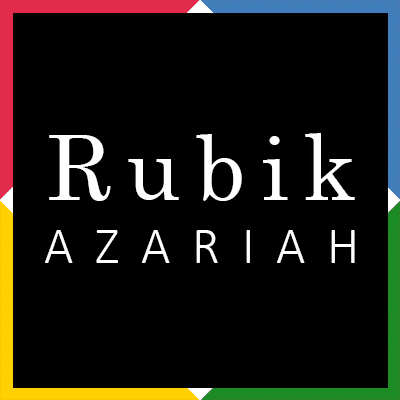I bought an Intuos 4 tablet from Waccom last week. Something that was on my must have since I purchased my first Bamboo tablet. While the Bamboo is a really good tablet for painting out scanned drawings, for actual drawing the pressure sensitivity can make certain intricate details a pain. A recent driver update though seemed to improve this a bit, but not drastically so.
The first task was to try out an Intuos, I had a long time ago but I wanted to see first-hand once again what the difference was going to be like. I headed over to the Apple store in Atria Mall Worli where I had seen the tablet on display previously. I was in two minds since the Intuos 4 has been around for a while and I wondered if the Intuos 5 was round the corner. A brief check online and I did not see any indicator of this. When I tried out the Intuos 4, the shop assistant demonstrated the tablet’s prowess on a software called Corel Sketchpad, which was installed on a Mac. A very simple yet intuitive sketching application it was very nice to draw on and icing on the cake.
When I reached home I decided that I should try out my Bamboo with the same software that I had used for my experimental doodles at the shop. I headed over to Corel and downloaded a trial version of the software. Alas the software just wouldn’t start and would crash on the start splash screen. A little digging around and I realised that I wasn’t the only person facing this problem running this software on a 64 bit version of Windows 7. One solution proposed was to hold the shift key down when starting the software up. This loads a default workspace. On trying this the program did start and I did try doodling but the program promptly crashed after a while!
Since I was trying a trial version, I thought perhaps the OEM version that comes bundled with the Intuos would be better. Truth be told, a buggy installation causes problems from shifting from the trial version to the OEM version (which Corel has addressed via a fix). But the end result is no different; the software just fails to load. Using the windows XP or Vista compatibility mode doesn’t offer a permanent fix either. What makes sketchbook different from most other drawing software is the fact that this is truly a virtual sketchbook with several pages and the fact that well placed tool panels that automatically hide when your sketching comes close.
Still with no solution in sight and none available on forums and blogs I finally decided to hunt for an alternative. Don’t get me wrong I do use Photoshop and Corel Painter, but these seem to be quite serious applications for what is otherwise just practice doodling. The answer transpired in the form of Artrage studio Pro. A nice enough substitute so far, though lacks some of the charm that Corel Sketchbook had initially. It’s a pity that Corel still hasn’t fixed this Corel catastrophe.