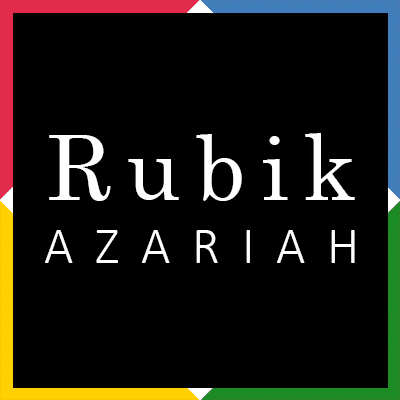Turn on the news and there is always some sort of disaster – man made or natural, that’s happening somewhere in the world. Whether it was the horrific explosion in Lebanon’s port, the plane crash in Kochi or the oil tanker leaking in the Mauritius, this month has already seen its fair share of disaster. Not to mention Covid-19. In the confusion and chaos of such situations, often the help we have on hand are the people present in the moment, that by a twist of fate have had their lots thrown together. Sometimes though you find yourself out in the cold alone. What’s the first thing you reach for then? As a matter of habit, it’s likely going to be your phone.
We live our lives intertwined to our phones in a way that they have become an extension of ourselves and part of our very identity. We are rarely apart. No wonder then that when a disaster does strike you have your cellphone at hand’s reach. Yet what can you really do with it? If you happen to be in the US I expect you will call 911 or the local equivalent wherever you are. But what if that’s not an option? What if such services are so overwhelmed with an inflow of calls that they can’t connect with you in time? Maybe there’s an app to help you out of your predicament you think. Truth be told, in a time of crisis you can’t be downloading apps. There’s probably going to be no service for you to do so anyway. Preparation beforehand is the key. But have you ever wondered what should you have in your arsenal? Well here are few suggestions.
Sound the alarm
The first step is to get the word out. Now if you’re thinking why bother people, it’s probably better to be safe than sorry. Get the word out early even if all you have is a little niggle of the nerves. If someone knows that you are in distress it seems logical that it increases your odds of getting help in time. Here are a few ways to get the message out.
Most of us have the Facebook app on your phone. Helpful then that Facebook has a feature called Facebook Safety Check. This is a feature that is activated when people post about a disaster or a crisis reporting agency tells Facebook about a disaster that is unfolding. This feature is activated only for people who are physically within that disaster area allowing people to mark themselves as safe. People can track an unfolding crisis through the Facebook Crisis response page. Its worth checking out the FAQs on this page about how you can ask someone if they are safe, offer help and donate to fund raisers. The fact that you have so many so-called Facebook friends increases the chances that someone will actually see your status on Facebook promptly and tell someone you know.
Circle of Six
There are a slew of panic button apps out there for Android an iPhone. As a winner of the Whitehouse / HHS apps against abuse challenge, this one caught my eye. The idea is that you can reach out to six preset contacts with a tap and alert them how they can help.
Trusted Contacts
This is an app by Google that allows your family members to request and see your location. If your family is worried about your safety they can request a safety alert. If you aren’t able to respond saying that you are ok, your last known location is shared with them.
Help them find you
The first thing you want is for help to find you. So, you need to know where you are precisely and how to convey this location to people. Google maps and Apple maps will get you so far. But in some situations, they aren’t accurate enough for rescue workers to find you in time. And if you are a person who can’t give or follow directions in real life, the odds aren’t exactly in your favour are they? Imagine you have maybe two minutes to explain to a person where you are before your phone dies. That is a daunting challenge isn’t it. The following app can help with just that.
What Three Words
The purpose of this app is to describe your specific location with just three words. It creates a grid like reference of the entire world in minute detail. Instead of having to know say your GPS co-ordinates of longitude and latitude, the system provides you with a map reference of your location mapped to a unique combination of three words. It’s so effective that rescue service providers are known to ask stranded people to download and use the app to pinpoint their location on mountaintops.
Help them communicate with you
Getting a message out is the first step. But sometimes you need a real conversation to get the help you really need. Face it you are kind of sunk if there is no network available. However, if the phone lines are clogged up but you do have some kind of internet connection there is still hope to talk to someone.
Zello
This app converts your phone into a push to talk walkie talkie radio and has seen success in disaster zones after hurricane Irma. Users can join a channel and post a message and listen to messages from other people. Its almost like listening to a police scanner / radio. As this is a push to talk app remember that at any given time one person talks and the other person listens. Just like using a radio.
Know when a storm’s coming
It’s critical to understand how conditions are rapidly changing around you. Whether it is safe to stay where you are or whether you are in the path of mother nature’s fury. It makes sense then to have a weather warning app or if not that just a weather app. There are many hurricane alert apps and weather apps to pick from. But you need to know which one is relevant to your geographic area. The weather channel has an app that’s a good place to start.
Be prepared to give or get a helping hand
Sometimes you just need a guidebook to get you out of a jam. Handy step-by-step instructions for first aid expertise or wilderness expertise. Perhaps the best source to dip into is the American Red Cross app that has first-aid basics. This can help you treat scenarios like dealing with broken bones, bleeding, burns, or even give you advice about treating you an allergic reaction. At other times you need to provide first responders with critical health information about yourself. The ICE Medical Standard app (Android I iOS) or setting up Medical ID in the Apple Health app will help. Now if you find yourself stranded in the wilderness consider the Bear Grylls Bear Essentials app or something similar to help you learn how to start a fire or tie a useful knot.
Preparation is key and I hope you will never have to use any of these apps. Yet having them in your pocket will give you that added bit of confidence when all you have is your wits. Even without them your phone is a lifesaving tool. Whether it is using the flash as a flashlight or using it to play loud sounds when you can’t shout out, its just a matter of imagination to use it. So, remember to keep it dry and keep it charged at all costs.