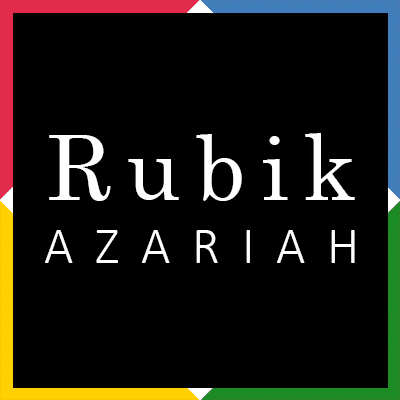Floundering to get a grip on your CMS?
Websites exist at the very heart of digital marketing strategies. They stand out like aircraft carriers that have dropped anchor in a turbid ocean of digital campaigns. And like aircraft carriers they not only aim to make a bold impression and a political statement but act as mobile platforms to launch a company’s digital operations. Having customers land on them time and again. During this Covid crisis, websites and web experiences have seen a kind of renaissance with website traffic grow by 18% on average globally.
Websites like carriers are are the pointed edge of the spear for the policy makers. Yet those marketers who are tasked to guide, maintain and modify these behemoths tend to hate the underlying Content Management Systems (CMS) that form the engines that these websites work on. The need to add new content or features trigger a nauseating pit in their stomach. It is this pain point that is often the root cause for switching vendors and rebuilding experiences. They are often hated or just plain misunderstood. They are often the unspoken Achilles heel that cause the vendor-client relationship to show strain and collapse.
It’s a story that is as old as the seas themselves. One that was recently iterated once again by an article by Marketing Magazine Australia (and I do recommend reading it). But I wondered why is this still so?
Purpose built flagships
In the ideal world websites are built based to strict requirements and matching technical specifications. I mean back to the analogy of ships, you wouldn’t expect an aircraft carrier to be, say, turn into an oil tanker one fine day, would you? Your web presence is like your navy. Every vessel and channel has its part and role to play in the overarching strategy.
In the real world however, sometimes the way websites are built and launched, a lot of functionalities get tacked on as an afterthought. The result is a solid platform suddenly loses balance because things are added on to it with a ‘bolted-on’ approach. What started out as a raft, one day looked back in horror to realise it had turned into a crooked houseboat.
Understanding the limitations of the box
A CMS is at the end of the day a framework. But bit more than a blueprint. It’s often perceived by the uninitiated to be a magic box that makes automating certain web development tasks easier. Which is partially true. What people wrongly assume is that you can not only put anything in the box or pull anything out of it, but you can manipulate the form of the box like a magician. This just isn’t true. You need to identify what you are going to use the box for before you craft it. It’s like saying a toaster is a box and a fridge is also a box. Try turning a toaster into a fridge on a fly, I dare you.
When a marketer picks a CMS he needs to understand the limitations of this box not just for the present, but for the future too. This will help reduce the frustration. It’s naturally difficult for marketers to peer into their crystal balls and discern what their product or marketing teams will need from their website a year or two down the line. A future first approach is often hard to see in practice because marketing websites are built for tactical reasons. Like for a product launch. They vary in great deal from the websites that are built for say running an e-commerce business or service. The latter are often built to a purpose that hardly ever changes in terms of user flow. A modular CMS is perhaps a good mid path.
The philosophy of old was to tear down the product site and substitute it with something new. Built on a spanking new CMS to match. This doesn’t fly any more as the purpose of any web property is continuous customer engagement. Not only did the previous approach lead to pockets of data silos without an overview of customer behaviour, it meant transferring this consumer data across experiences was a pain. Centralised databases seemed to be a solution for this. Where the site is a repository of content and customer profiles live apart from this in a separate database. But it doesn’t fix the so-called limitation of the CMS.
Getting the experts involved from the first step
As a marketing person you are unlikely to know the nuts and bolts about the website that has been entrusted into your care. I love the analogy of how owning a website is akin to owning a car. You may know how to drive, you may roughly know what parts are in the engine bay when you look under the hood. But when the auto Gods frown upon you, you really don’t know head or tale about the automotive engineering malady that causes your car to die on you suddenly. You need a mechanic. Sure your company has folk who send out the car for service. But unless you also have folk who know their spark plugs from their starter motors and bushes you really don’t have the expertise to understand what your agency is selling you. Funny anecdote – the day after I wrote this our family car did die suddenly while out shopping. Don’t mess with them Auto Gods peeps!
If you are blessed with some technical know-how that’s an excellent start. It’s good to know your flat file CMS from WordPress, Joomla and Drupal. If you are looking for a certain kind of bells and whistles add on to your site, you are better equipped to specify what exactly you are looking to achieve and what kind of solutions you are thinking of (just to know if the agency has expertise in deployment or if they can come up with alternatives). I’ve actually seen this come up in a client meeting.
The question was couched slightly differently, but the ask was what added functionality was the agency going to bring to the site. A classic case of a marketing manager who was frustrated about the limitations or didn’t understand their CMS and who was reaching out. Since the site was built on Wordrpress, truly the sky was the limit. The agency just needed to find out what the client needed to achieve. There’s a myriad of plugins and solutions available that could easily have been matched to address this, even if something custom built wasn’t required. Sadly both sides of the table didn’t have an empowered technical person responsible for deploying CMS builds seated at it.
10 things to think of before you pick the right CMS
Now this is where things get tricky because there is no one solution that fits all. But I will offer some guiding principles if you are a marketer to quiz your agency about the technical choice.
- Understand the purpose of your site, its key functionality that it will serve and the format of the majority of your content and pick a CMS based on this. Trying to repurpose what is a blogging platform for say a brand social media site, will lead to a lot of tears.
- Pick a CMS for longevity. Make sure the team behind it is working on improvements and support. Nobody want’s to build on an orphaned CMS that will need replacing when the support is non-existent.
- Never pick a CMS because it’s flashy, new and promises to be a magic bullet. You may find it can’t do somethings that you could easily do with your previous CMS. Case in point a flat CMS that doesn’t support standard HTML but only Markup can prove problematic.
- While keeping point one in mind, also pick a CMS that has a wide range of alternate use cases if possible.
- When picking a CMS keep in mind what kind of database requirements it is going to have. Changing different databases will be a recurring nightmare. You may even have to ask your existing users to signup again for the site.
- Think about the security needed. Some CMS solutions while popular, are built on open source tech which may not be as secure as paid platforms.
- Understand the underlying core technologies that are used. The pillars of the web are HTML, CSS and Javascript but the abstractions and supplementary technologies are vast and wide. Picking a more obscure language will lead to problems especially if you hope to switch vendors.
- If this is for a personal project, you might want to consider what kind of hosting plan you have and whether you will need to splurge on a new plan to meet the minimum requirements of the new CMS.
- Calculate the cumulative cost of the CMS deployment. While WordPress is free many of the plugins you will need to get the site to be secure and perform like you want will be available on a monthly or yearly subscription.
- Pick a CMS that you can migrate too easily. This will depend on what you want to move to your new CMS and whether it can support an import of data. Expect to do some manual cleanup though.