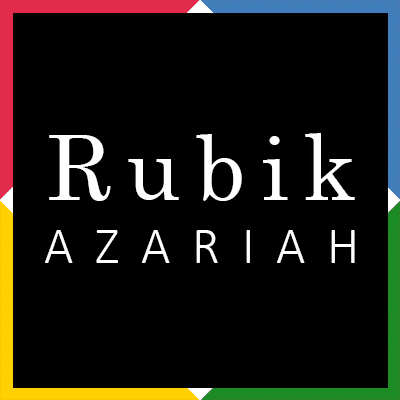So you’ve got yourself a new ipad unwrapped it from its pristine packing and are now wondering what apps you should have on it. Before you are getting into the app department however you might want to check if you have a cover that protects your iPad completely and maybe invest in a screen guard. Personally I chose a matte finish screen guard to cut the reflection. However this does reduce the overall effect of retina display a bit, so be warned. I initially tried to use my old iPod cable to plug in my iPad, but initially it didn’t seem to fit right (though it did on a later try).Now on to the apps.
With so much of choice in the app store, where does one start? Some of the obvious choices are ‘essential’ app packs that are out there. What is interesting is that there are some basic apps on your iPhone that seem to be missing when it comes to the iPad. Apps like the voice recorder, the clock, the calculator, the compass and so on. Which naturally means that you need to find alternatives.
In addition to this, you will find that you will want to do quite a few things that you do on your laptop, on your ipad, just because of the sheer convenience of it. Being an iPhone user though, I did have some idea of apps that I had on my phone which I would like to have on my iPad and that was the obvious place to start. For anyone else who happens to be facing the dilemma, a nice site that points you in the right direction is appadvice.com. Hard to miss, what with the fact that Google throws this particular site up first in your search query. I liked the way the site was organised. Not only the classification of the apps but the aesthetics of the site as well.
Another essential site that most people may be aware of is AppTrackr where users can download IPA files. This said here is my essential app starter list.
The Basics Internet Related
- Chrome
- Opera (if you are an Opera user on your desktop) =
- Google Plus
- IM+ Pro (awesome chat app)
- Flipboard (reason enough to own an iPad for, a consolidated news & feed reader)
- Pulse (In the realm of Flipboard with a lot more sources)
- StumbleUpon (So that you discover something new)
- Vintique (for Instagram like effects)
- WordPress (if you have a self-hosted or wordpress.com blog)
Productivity & Misc
- Pages (as an alternative to word)
- Key note (if your job involves you doing a lot of powerpoint presentations)
- xPlan (for project management)
- Comic Reader Pro (Because you are never too old for a decent comic)
- GyroCompass
- Calculator+
- Wordweb
- Wolfram Words
- Dictionary.com
Design
- Paper (free doodling app that looks marvellous
- Art Rage (Sketching app )
- Sketchbook
- Art Set
- Adobe Ideas
- Quark Design Pad
- iMockups (if you need to make wireframes)
Audio Video
- Pinnacle Sutdio
- iMovie
- Garage Band
- CineXPlayer (To play movies)
- Sound Hound
- Shazam
- Garage Band
- Piano Prodigy
- Virtuoso Piano
Productivity
- Pages
- Keynote
- Numbers
- aNote HD
- xPlan
- Bento
Games
- Infinity Blade
- Infinity Blade 2
- Temple Run
- NFS Most Wanted
- Asphalt 7
- Metal Gear Solid Touch
- Wild Blood
- Scrabble
- GeoMaster HD
- Scrabble
- Labryinth 2 HD
- Air Hockey